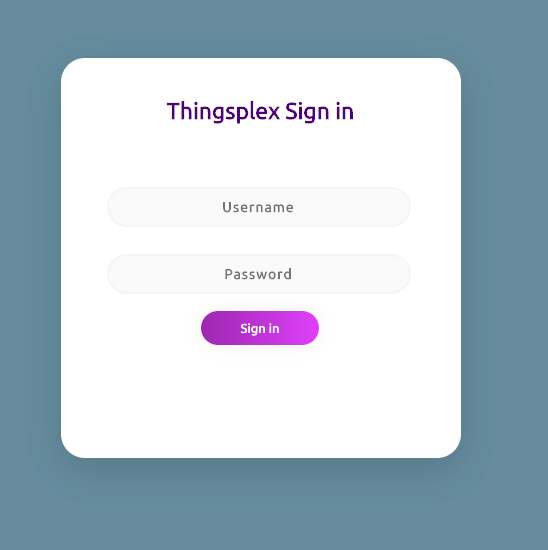Thingsplex UI installation
Futurehome gateway
Futurehome gateway supports Thingsplex UI natively . It can be installed via Playgrounds section of Futurehome X app .
Open Playgrounds section in Futurehome app :
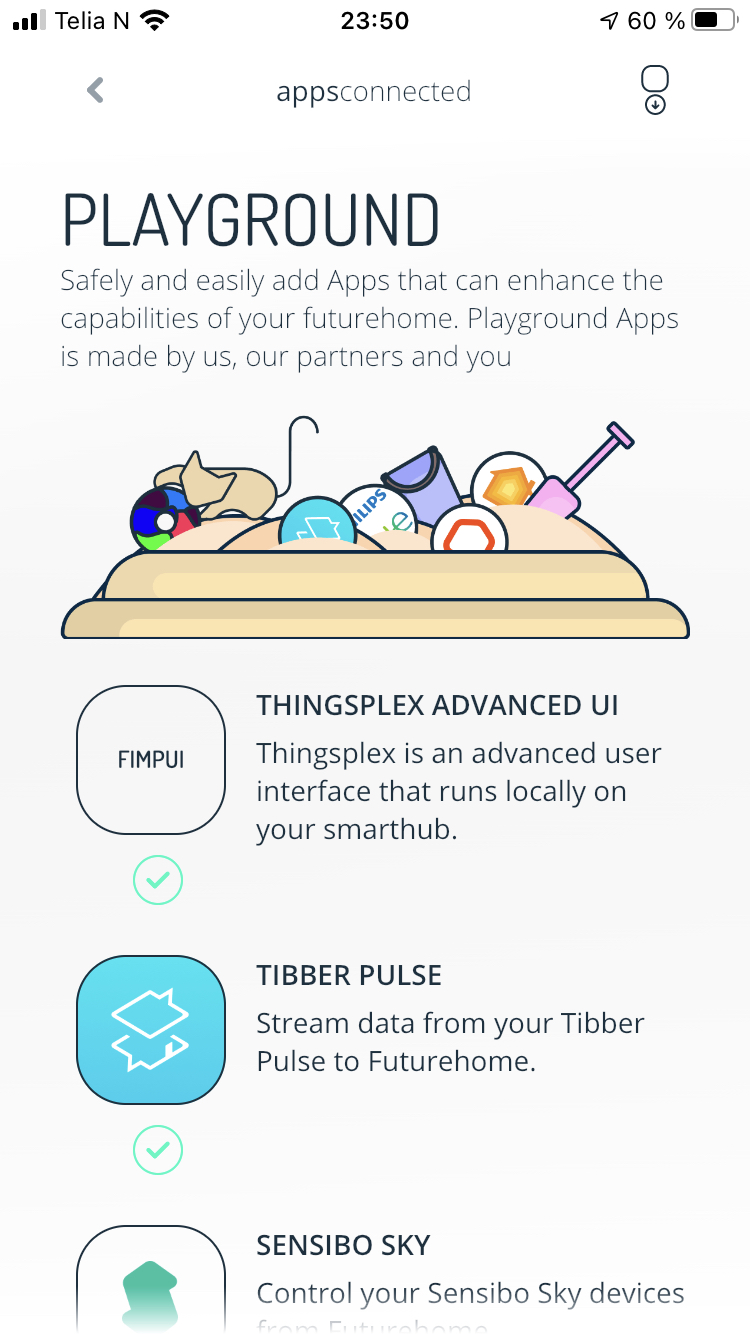
Click on Configure button :
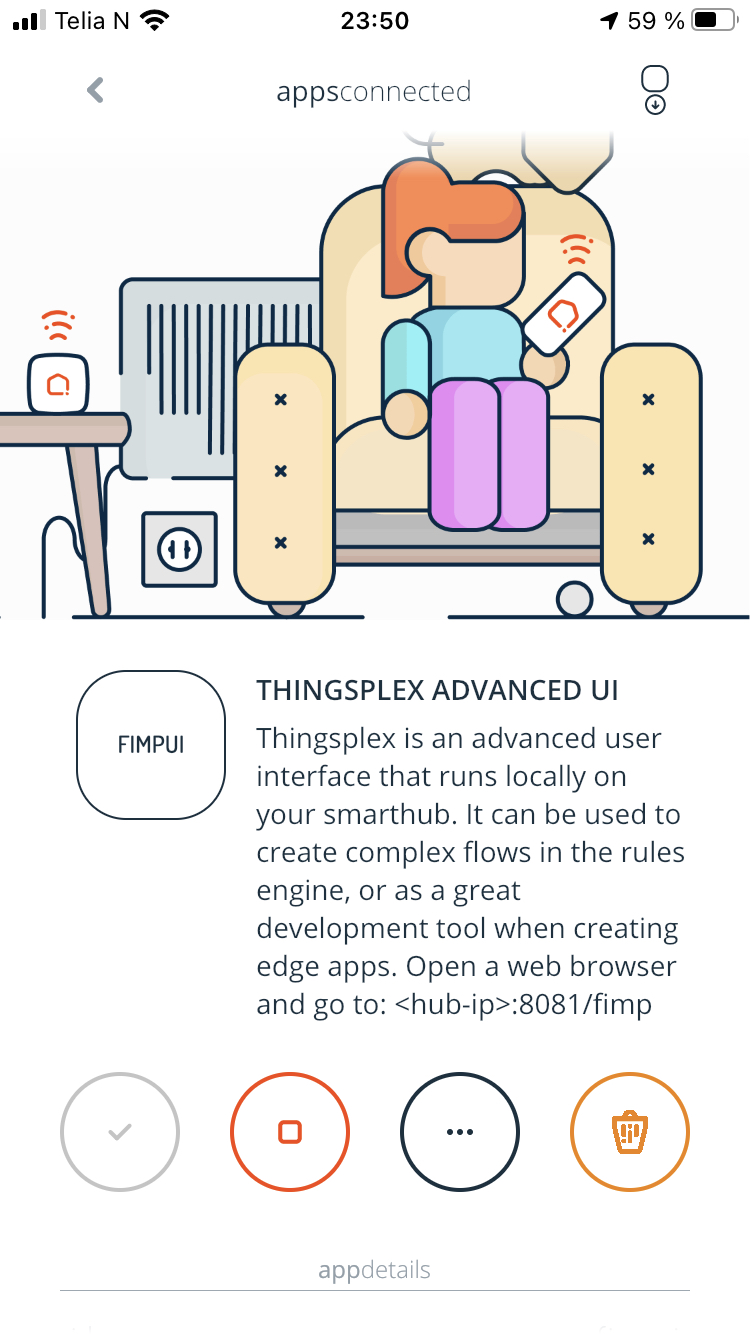
Copy address from Address dicovery field and paste it into browser on your computer.
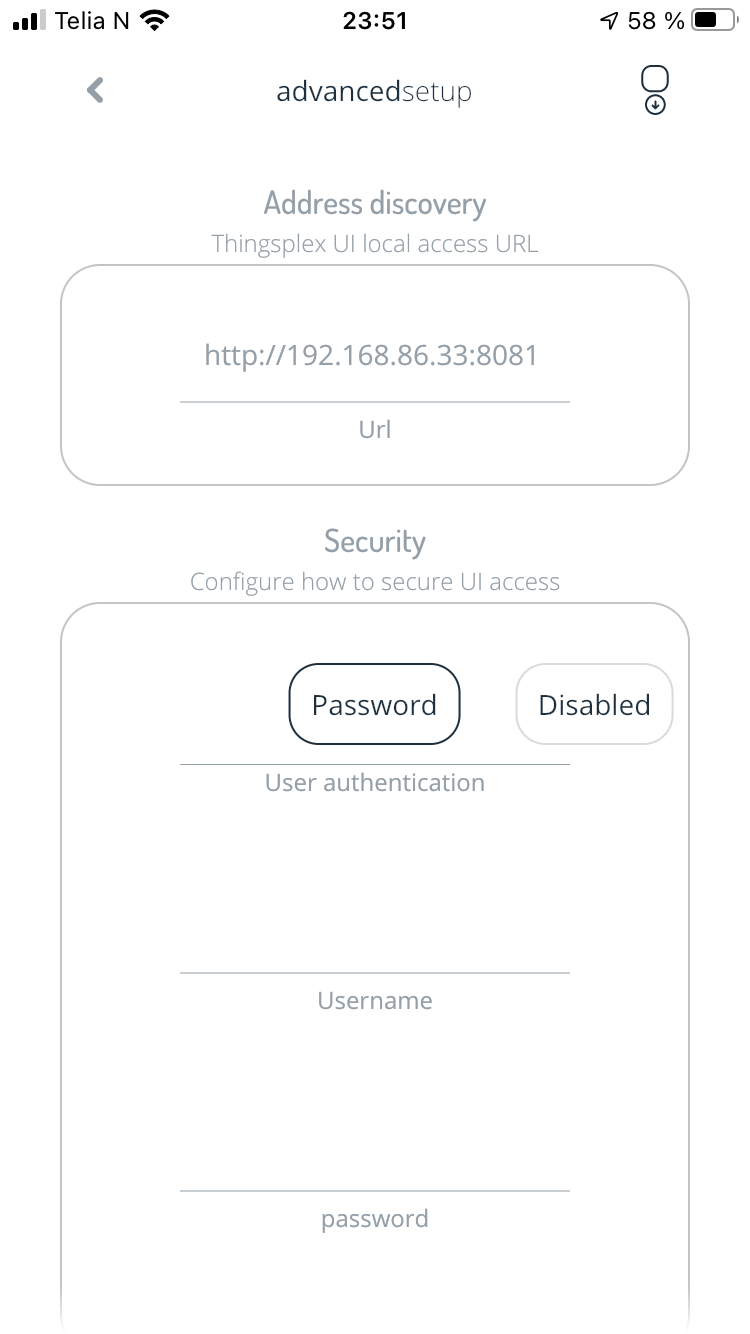
The same view can be used to configure username and password or disable user authentication.
Docker
Standalone binaries
Building from source
Securing Thingsplex
Sign up
By default Thingsplex UI must be secured by username and password. After first installation, user has to configure admin accont by setting username and password :
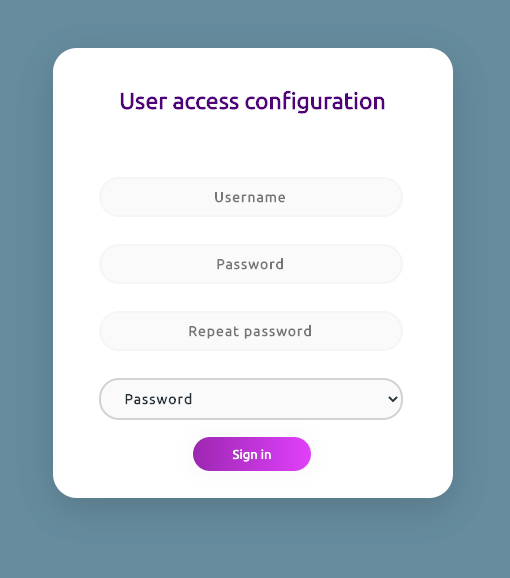
A users can disable authentication by selecting Disable option in dropdown menu.
Login