Installing Thingsplex components along with Futurehome smarthub.
System overview
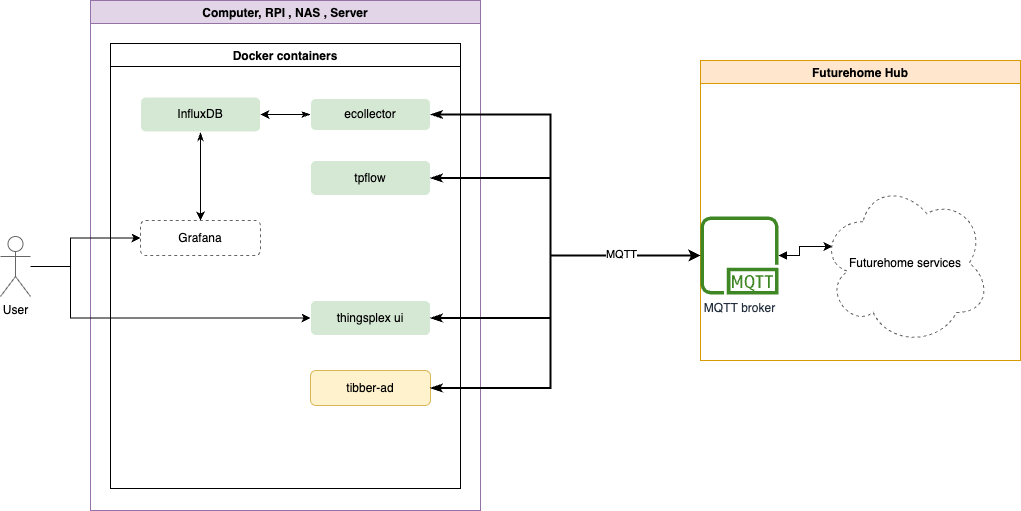
Pre-installation steps
The installation instructions assume that a user is familiar with the docker engine and is already configured and running.
It’s advised to stop the internal ecollector service before installing an external container. It can be done in Hub->Application section of Thingsplex UI.
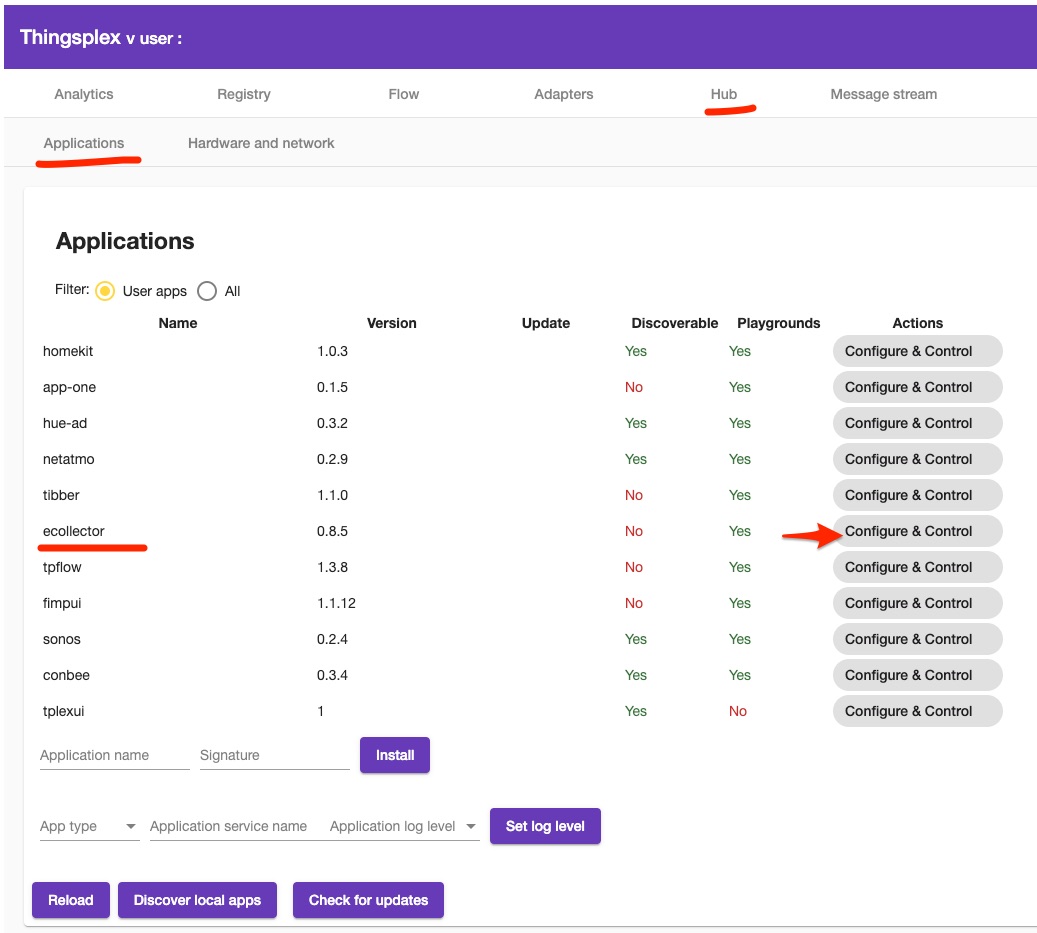
If you have tibber already installed on Futurehome hub and you want to reuse existing registration, follow the step below which shows how to extract home-id and tokens. Or you can skip that and follow the regular registration process through the FH app.
Manual installation
Configure custom docker network by running the command:
docker network create tplex-net
The next step is optional but might be helpful if you prefer to manage docker over friendly UI.
docker run -d -p 8000:8000 -p 9443:9443 --name portainer \
--restart=always \
-v /var/run/docker.sock:/var/run/docker.sock \
-v portainer_data:/data \
cr.portainer.io/portainer/portainer-ce:2.9.3
influxdb V 1.7.X
docker run --name influxdb1 -d -p 8086:8086 -v influxdb:/var/lib/influxdb \
--network tplex-net --restart unless-stopped influxdb:1.7.11-alpine
ecollector
Set your parameters before running the command.
docker run -d -v ecollector:/thingsplex/ecollector/data --restart unless-stopped \
-e MQTT_URI=tcp://set_mqtt_broker_ip:1884 \
-e MQTT_USERNAME=set_your_username -e MQTT_PASSWORD=set_your_password \
--network tplex-net --name ecollector thingsplex/ecollector:latest ecollector
tibber-ad
IMPORTANT - HOME_ID and TOKEN parameter needed only in case if one wants to reuse TOKEN and HOME_ID from existing registration , otherwise remove these settings.
Token extraction (optional):
Request msg :
topic : pt:j1/mt:cmd/rt:ad/rn:tibber/ad:1
message :
{
"serv": "tibber",
"type": "cmd.config.get_extended_report",
"val_t": "string",
"val": "manifest_state",
"props": null,
"tags": null,
"resp_to": "pt:j1/mt:rsp/rt:app/rn:tplexui/ad:1",
"src": "tplex-ui",
"ver": "1",
"uid": "0a6ecb2f-172e-4545-b78b-74f6efdff8b2"
}
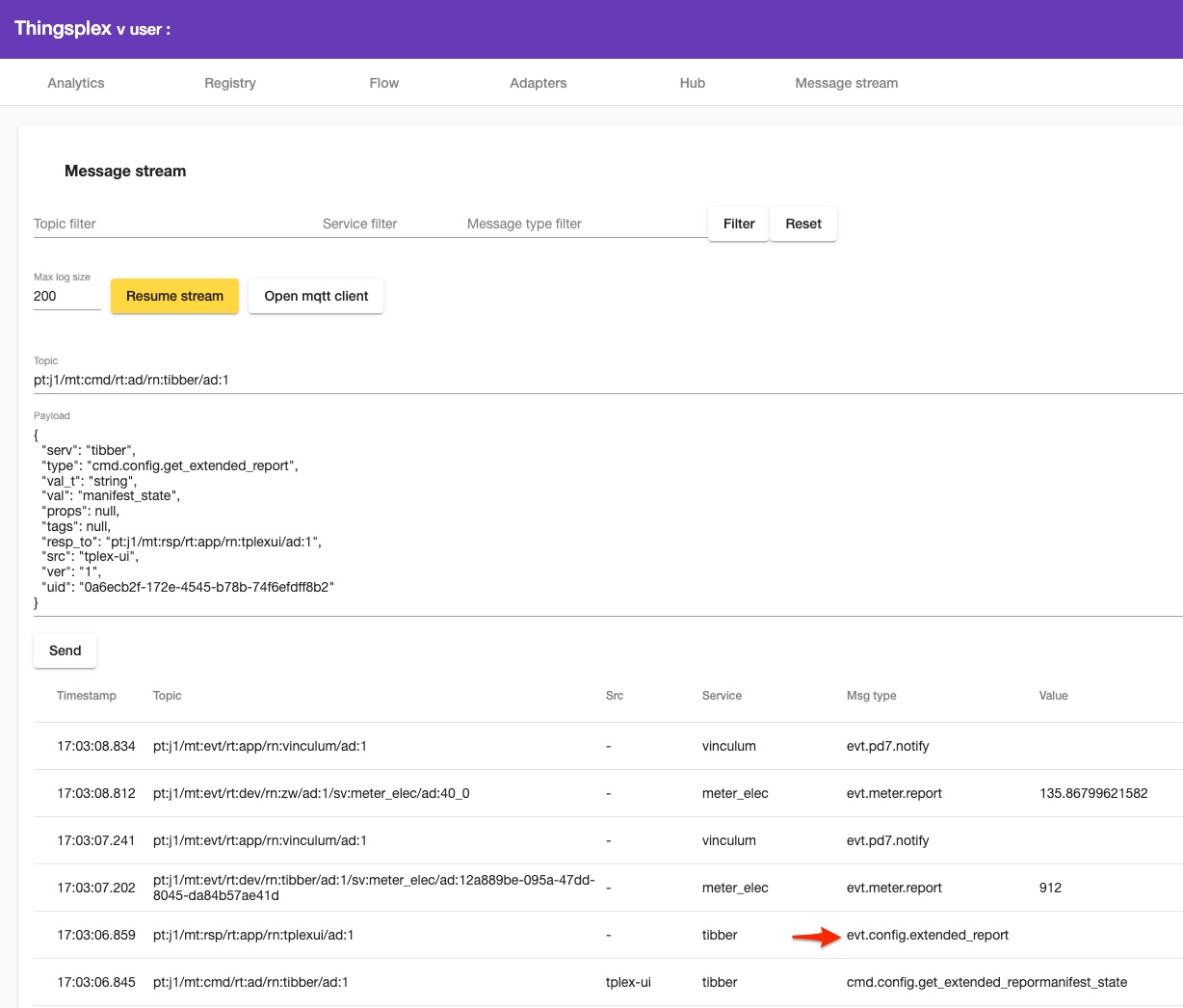
Click on response message and copy token and home-id from there.
Stop and disable or uninstall tibber-ad that is installed on FH smarthub. Otherwise, two adapters will be publishing the same information twice.
The command for starting container if you want to reuse your token :
docker run -d -v tibber:/thingsplex/tibber/data --restart unless-stopped \
-e MQTT_URI=tcp://set_mqtt_broker_ip:1884 \
-e MQTT_USERNAME=set_your_username -e MQTT_PASSWORD=set_your_password \
-e HOME_ID=set_tibber_home_id -e TOKEN=set_tibber_auth_token \
--network tplex-net --name tibber-ad thingsplex/tibber-ad:latest
otherwise :
docker run -d -v tibber:/thingsplex/tibber/data --restart unless-stopped \
-e MQTT_URI=tcp://set_mqtt_broker_ip:1884 \
-e MQTT_USERNAME=set_your_username -e MQTT_PASSWORD=set_your_password \
--network tplex-net --name tibber-ad thingsplex/tibber-ad:latest
Install all containers at once using docker-compose or docker stacks.
version: '3'
services:
influxdb1:
image: influxdb:1.7.11-alpine
restart: unless-stopped
networks:
- tplex-net
ports:
- "8086:8086"
volumes:
- influxdb1:/var/lib/influxdb
ecollector:
image: thingsplex/ecollector:latest
restart: unless-stopped
networks:
- tplex-net
environment:
- MQTT_USERNAME=set_your_username
- MQTT_PASSWORD=set_your_password
- MQTT_URI=tcp://set_mqtt_broker_ip:1884
volumes:
- ecollector:/thingsplex/ecollector/data
depends_on:
- "influxdb1"
tibber-ad:
image: thingsplex/tibber-ad:latest
restart: unless-stopped
networks:
- tplex-net
environment:
- MQTT_USERNAME=set_your_username
- MQTT_PASSWORD=set_your_password
- MQTT_URI=tcp://set_mqtt_broker_ip:1884
- HOME_ID=set_tibber_home_id
- TOKEN=set_tibber_auth_token
volumes:
- tibber:/thingsplex/tibber/data
volumes:
influxdb1: {}
ecollector: {}
tibber: {}
networks:
tplex-net:
external: false
Post-installation steps
Ecollector service must be configured after the first installation. The user must set FH smarthub IP address and port (given that port is open) and configure connection parameters to the new influxdb instance. Influxdb host parameter must be set to influxdb1:8086
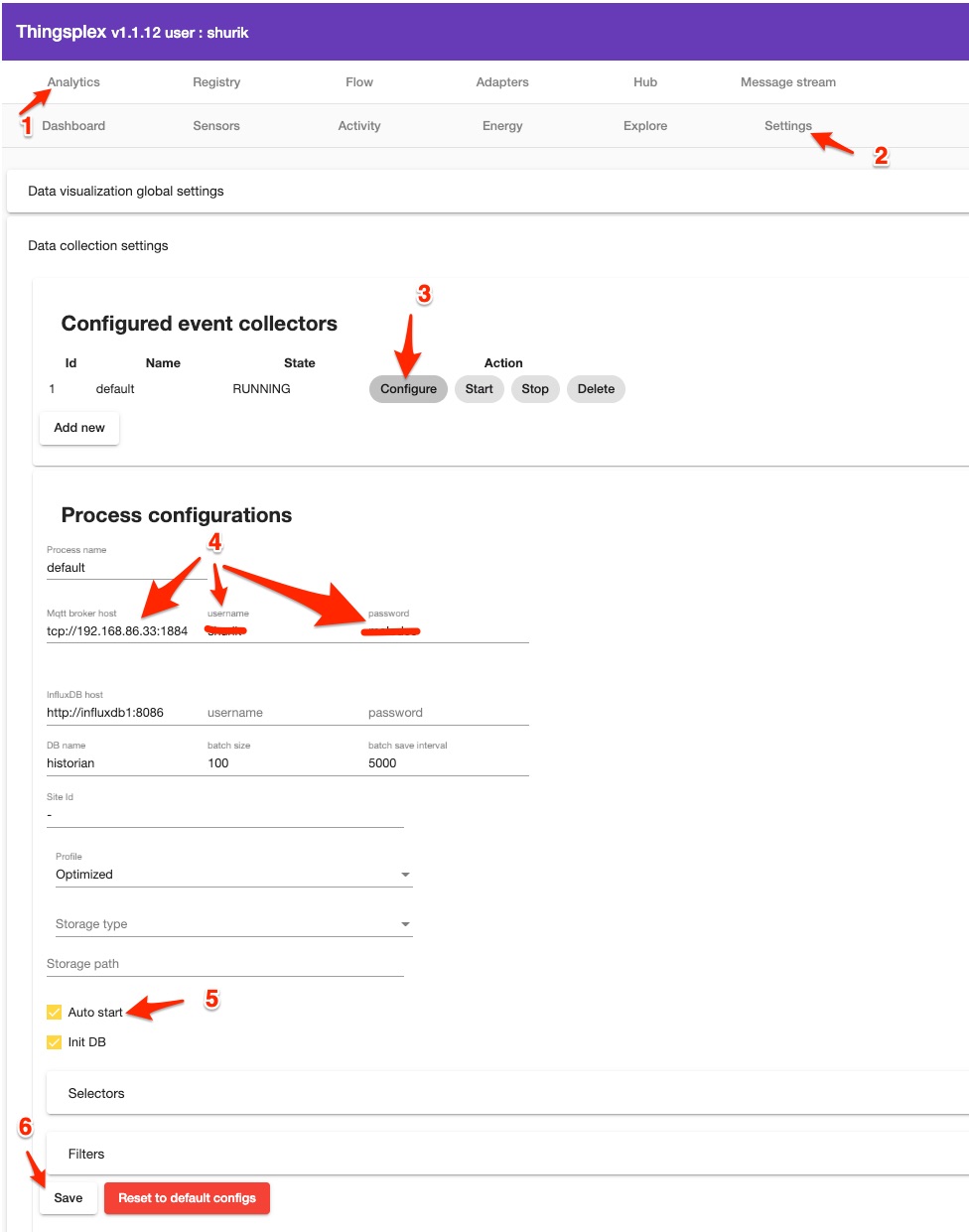
Install Thingsplex components along with Home Assistant
WIP