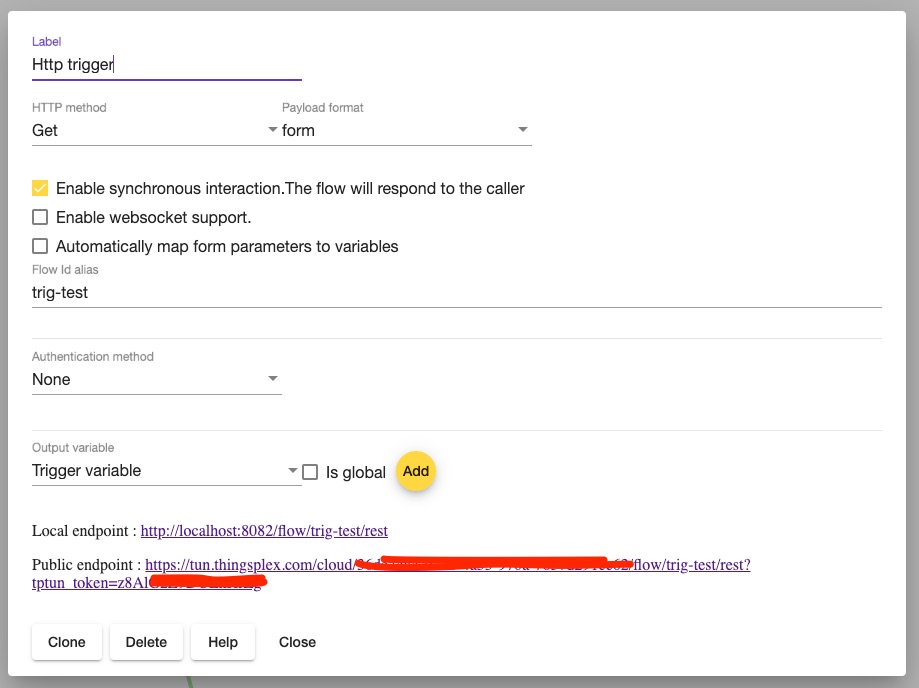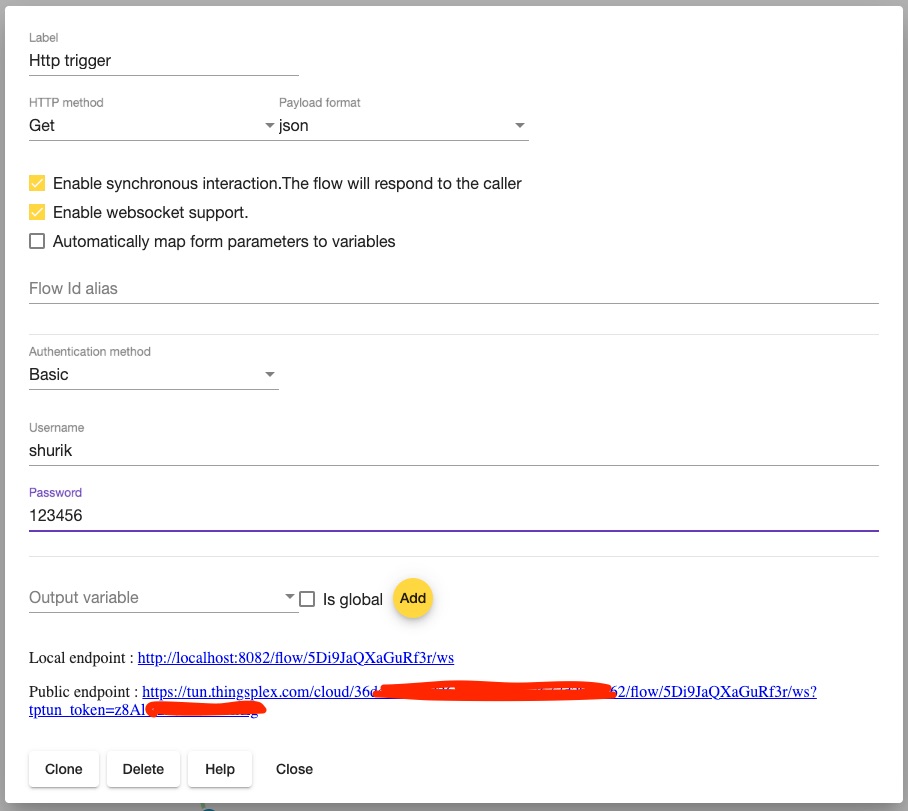Triggers
Trigger is a special node type that is listening for events and starts flow execution once conditions are met.
Generic trigger
Generic trigger can be configured to react on any event generated by any device or application.
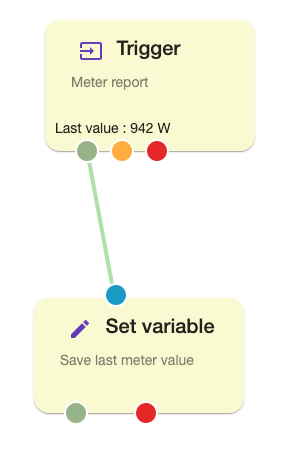
Once configured, the node displays live Last value. It’s handy tool during node configuration process.
Trigger node is configured either using Normal or Advanced node.
Normal/basic mode
User configures trigger by selecting objects using dropdown selectors.
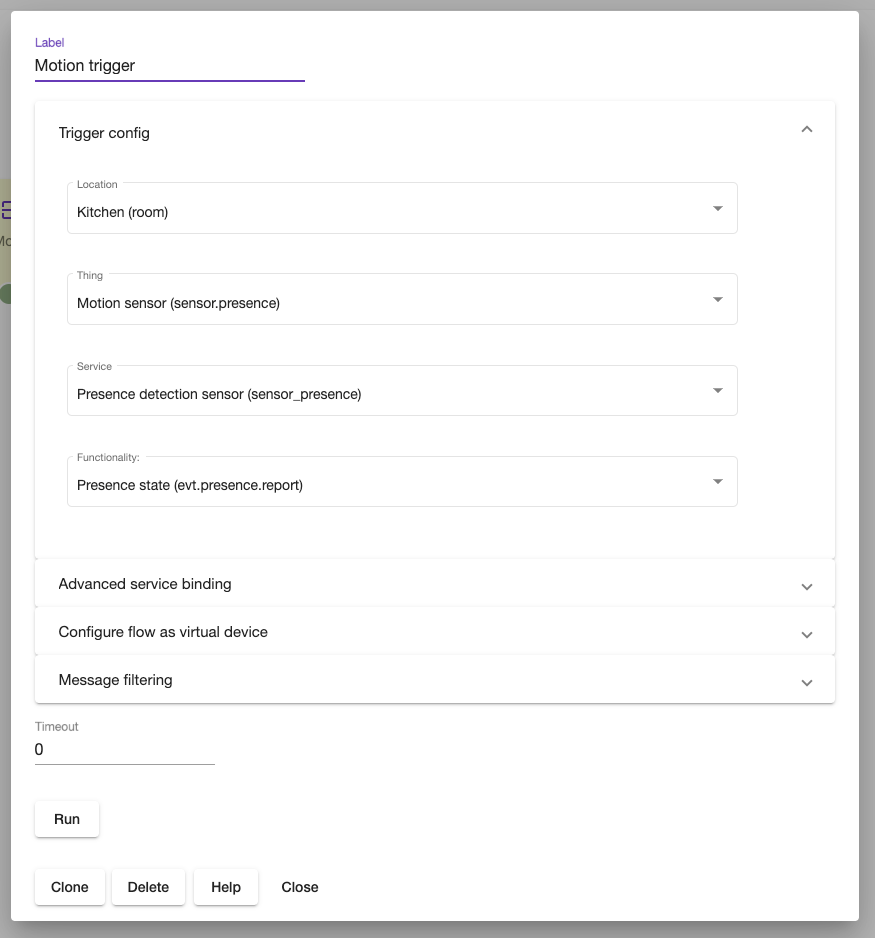
Advanced mode
The mode should be used only when device/event can’t be configured using Normal mode.The mode imply that user know exact device-service topic address,service name and interface. Address can be dynamically configured using templating syntax, for instance
pt:j1/mt:evt/rt:dev/rn:zw/ad:1/sv:scene_ctrl/ad:{{setting "dev.address"}}_0
or
pt:j1/mt:evt/rt:dev/rn:zw/ad:1/sv:scene_ctrl/ad:{{variable "address" false}}_0
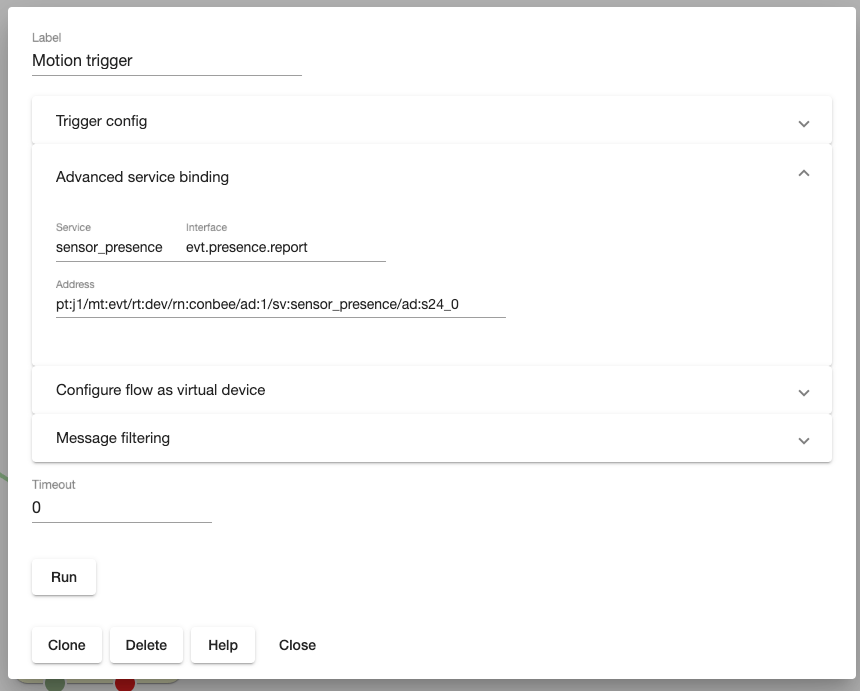
Virtual devices
A node will be part of virtual device if Register as virtual service is selected.
Message filtering
Trigger node supports optional payload level filtering.
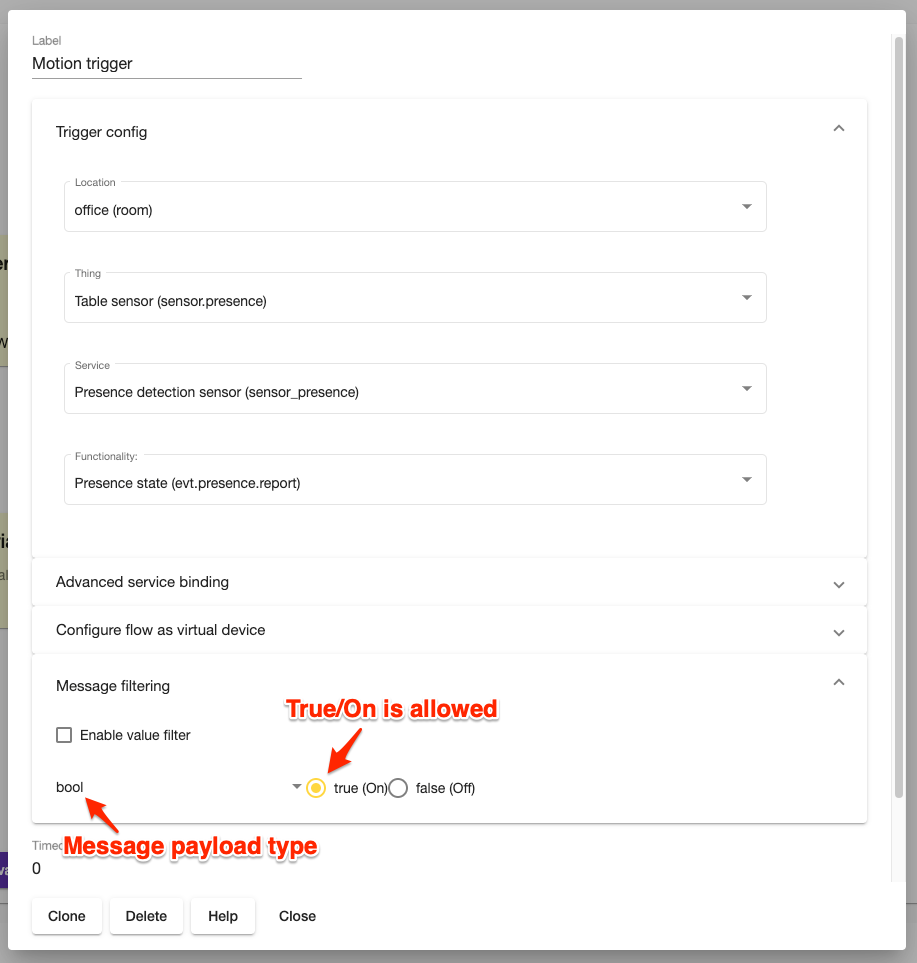
Time trigger
The trigger is activated by scheduled time events. Currently supported time and astro time (sunrise and sunset) event scheduling.
Time
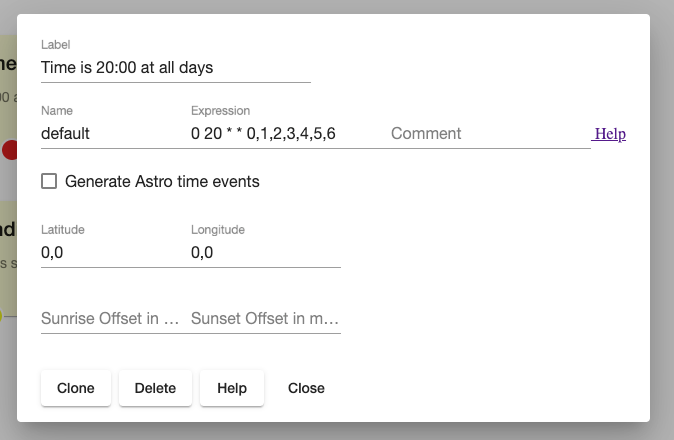
The time should be set using cron format.It requires 5 entries representing: minute, hour, day of month, month and day of week, in that order.
# ┌───────────── minute (0 - 59)
# │ ┌───────────── hour (0 - 23)
# │ │ ┌───────────── day of the month (1 - 31)
# │ │ │ ┌───────────── month (1 - 12)
# │ │ │ │ ┌───────────── day of the week (0 - 6) (Sunday to Saturday;
# │ │ │ │ │ 7 is also Sunday on some systems)
# │ │ │ │ │
# │ │ │ │ │
# * * * * *
Special characters:
Comma ( , )
Commas are used to separate items of a list. For example, using “MON,WED,FRI” in the 5th field (day of week) means Mondays, Wednesdays and Fridays.
Dash( - )
Dash defines ranges. For example, 2000-2010 indicates every year between 2000 and 2010, inclusive.
Example : 0 20 * * 0,1,2,3,4,5,6 - the configuration will trigger event every day at 20:00
Predefined schedules
You may use one of several pre-defined schedules in place of a cron expression.
Entry | Description | Equivalent To
----- | ----------- | -------------
@yearly (or @annually) | Run once a year, midnight, Jan. 1st | 0 0 1 1 *
@monthly | Run once a month, midnight, first of month | 0 0 1 * *
@weekly | Run once a week, midnight between Sat/Sun | 0 0 * * 0
@daily (or @midnight) | Run once a day, midnight | 0 0 * * *
@hourly | Run once an hour, beginning of hour | 0 * * * *
The node also supports intervals
@every <duration>
For example, “@every 1h30m10s” would indicate a schedule that activates after 1 hour, 30 minutes, 10 seconds, and then every interval after that.
Astrotime
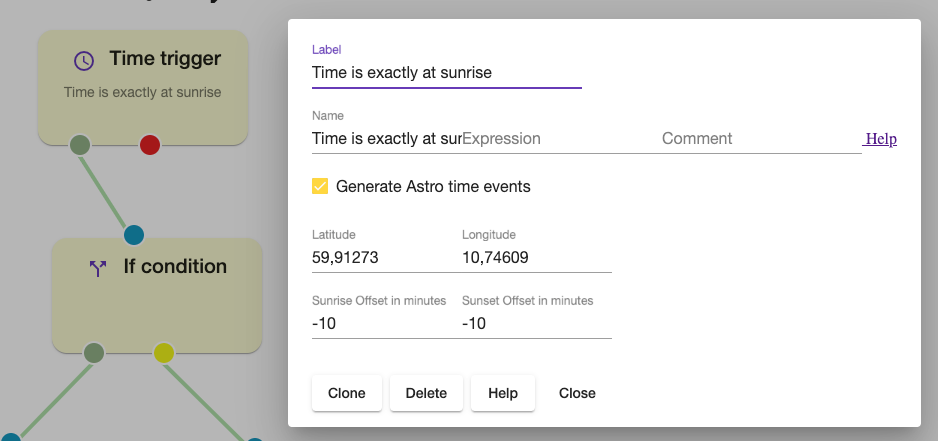
The trigger saves “sunset” or “sunrise” into Input variable.
Home event
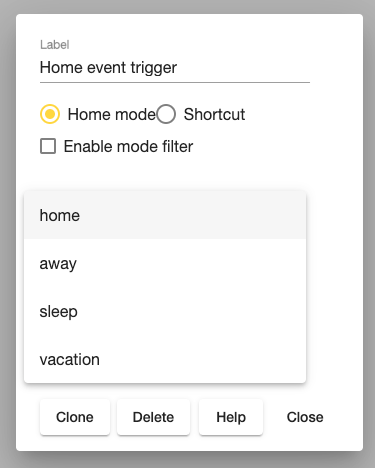
The node triggers flow executed after home mode has been changes in Futurehome system or Shortcut has been executed by user .
HTTP and Websocket trigger
The node trigger flow execution by receiving HTTP request of Websocket message.